1.6 Global Search. Version 1.0. Last updated August 2025
Global Search
The Global Search function allows you to search everything available to you on Contractor Workspace.
To access the Global Search, navigate to the top of the screen from any page, you will see a search bar.
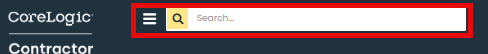
When you click into the search bar, it populates top search criteria that may be relevant to your search. You can select one of these items and start typing out text.
Alternatively, you can type what you are searching for in the search bar. Then click Search to return the Results.
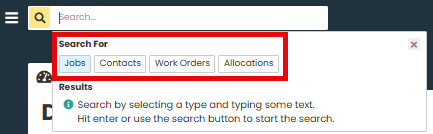
Was this article helpful?
That’s Great!
Thank you for your feedback
Sorry! We couldn't be helpful
Thank you for your feedback
Feedback sent
We appreciate your effort and will try to fix the article