3.3 Jobs Overview Page. Version 1.0. Last updated June 2025
Jobs Overview Page
The Overview page within a Job gives you an overall view of what is currently happening in a job. You can see any uploaded documents, current/previous job status, workflows and complaints and compliments.
Note: The exact layout may vary depending on your company configuration

Front View Of - This section can display an image showing the front view of the property if uploaded to the job
 Overview - You can view how many days the Job has been at the current status, when the job was registered and the number of days since first client contact.
Overview - You can view how many days the Job has been at the current status, when the job was registered and the number of days since first client contact.

 Linked Jobs - This section gives you the opportunity to link any other jobs for the same customer or site address
Linked Jobs - This section gives you the opportunity to link any other jobs for the same customer or site address
 Comments - In this section it allows the user to make any call outs, and/or share important important information with anyone else who may view the claim
Comments - In this section it allows the user to make any call outs, and/or share important important information with anyone else who may view the claim
 Feedback - This section displays any complaints or compliments throughout the lifecycle of the Job
Feedback - This section displays any complaints or compliments throughout the lifecycle of the Job
 Job Dates - In this section you can get a brief view of any scheduled jobs due to take place
Job Dates - In this section you can get a brief view of any scheduled jobs due to take place
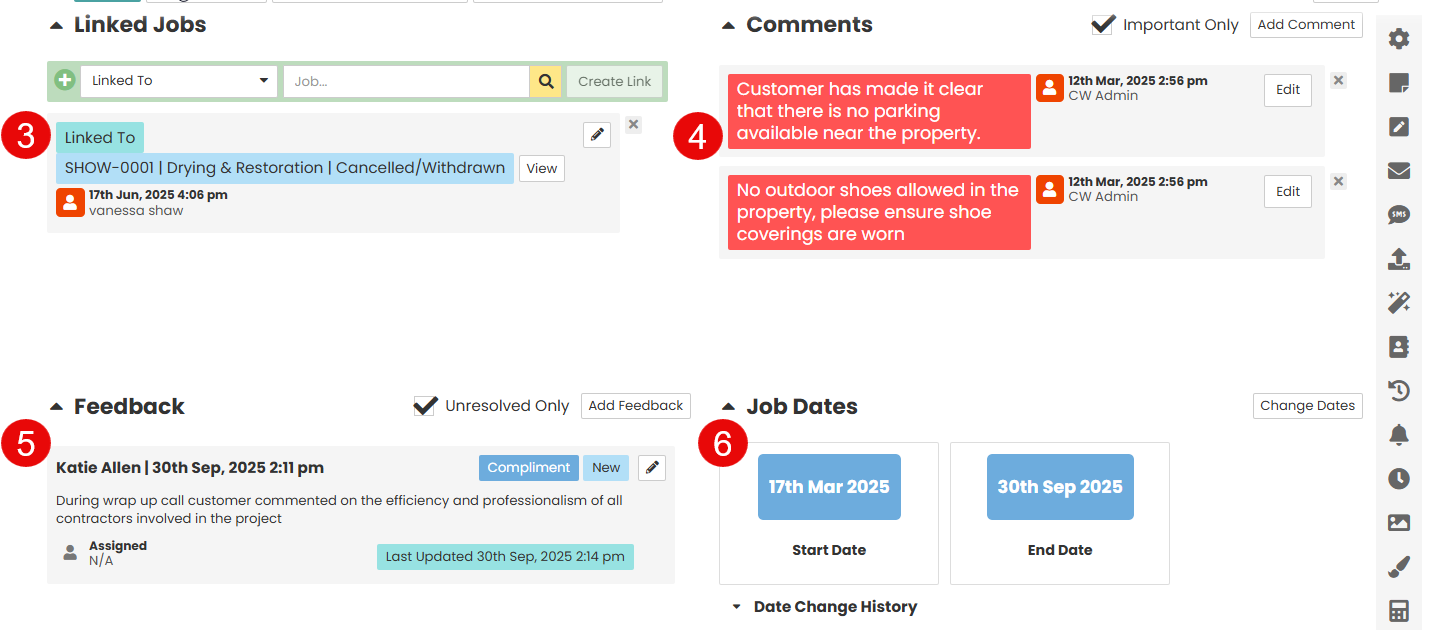
 Milestones - This section shows a view of current and completed milestones on the job. Once a status changes more milestones are triggered.
Milestones - This section shows a view of current and completed milestones on the job. Once a status changes more milestones are triggered.
 Progress - Here we can see the overall progress made in the Job and monitor next steps from job creation to closure.
Progress - Here we can see the overall progress made in the Job and monitor next steps from job creation to closure.

 Status History - In this section you can view all previous status changes. What the status changes were, when they were made, and by which user.
Status History - In this section you can view all previous status changes. What the status changes were, when they were made, and by which user.
 Workflow KPI’S – Workflow key performance indicators are displayed here if there are any applicable.
Workflow KPI’S – Workflow key performance indicators are displayed here if there are any applicable.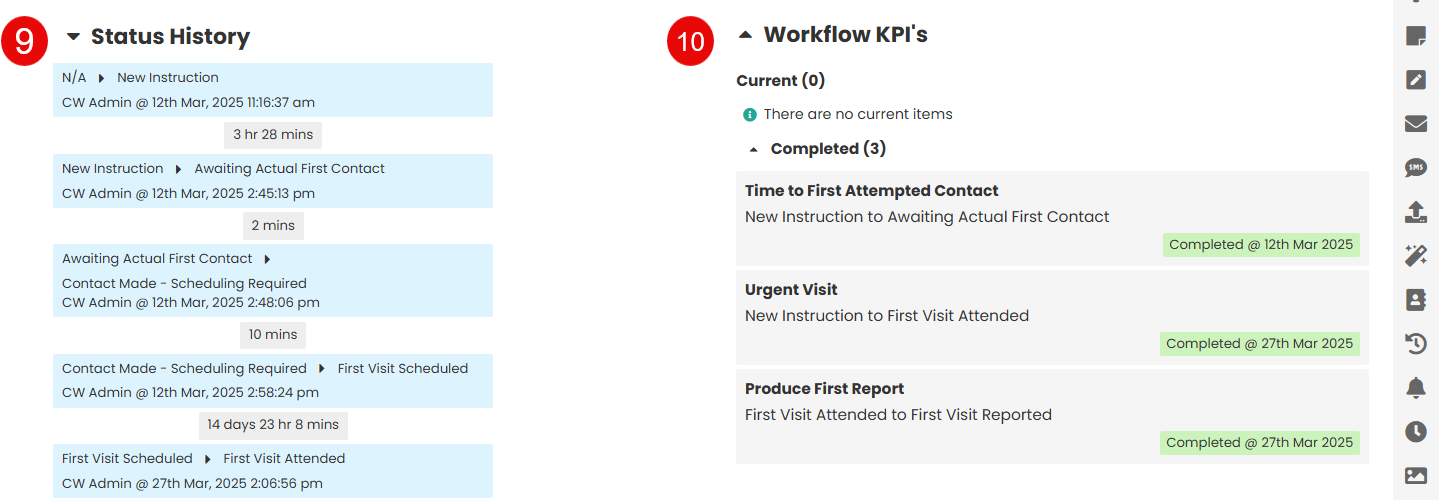
 Work Order - If work orders have been raised for a job, it will be viewable here. You can also select ‘Go to Work Orders’ and create a work order for this job.
Work Order - If work orders have been raised for a job, it will be viewable here. You can also select ‘Go to Work Orders’ and create a work order for this job.
 Workflow Targets - If there are any Workflow targets for the job, this will be displayed in this section.
Workflow Targets - If there are any Workflow targets for the job, this will be displayed in this section.

Was this article helpful?
That’s Great!
Thank you for your feedback
Sorry! We couldn't be helpful
Thank you for your feedback
Feedback sent
We appreciate your effort and will try to fix the article