19.1 Create Feedback Items. Version 1.0. Last Updated July 2025
Creating Feedback Items
Feedback Items can be used to log things such as Complaints, Questions, or other feedback onto your jobs. You can then manage these Feedback items with a status and run reports and see overviews for all Feedback items across all jobs.
To Add feedback to a Job, go to the ‘Overview’ tab from the ‘Job Menu,’ then select ‘Add Feedback.’

Complete the fields on the Feedback pop up with the details of the feedback item. Click Save at the bottom of the screen.

To review all Feedback items on a Job, or to amend and change the status of selected items, select the 'Feedback' tab in the job menu. Then you will be presented with a list of all Feedback items.

You can also choose to display feedback on the Job Overview Page.
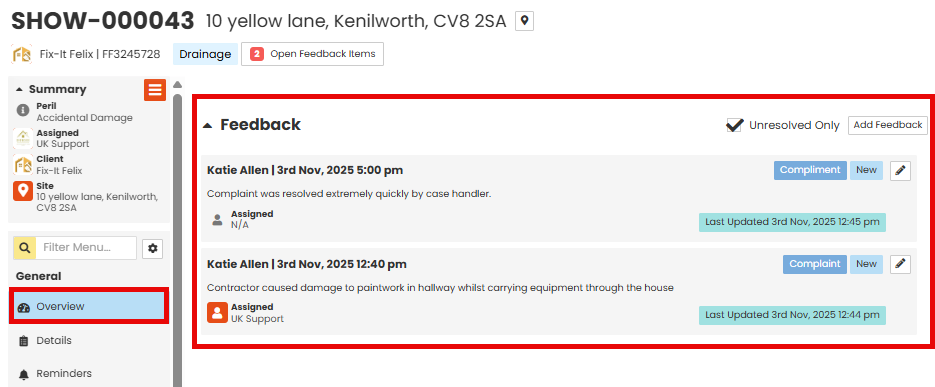
Was this article helpful?
That’s Great!
Thank you for your feedback
Sorry! We couldn't be helpful
Thank you for your feedback
Feedback sent
We appreciate your effort and will try to fix the article