19.3 Mood. Version 1.0. Last Updated November 2025
Mood
The Mood function is designed to help track your customer's 'mood' and experience.
You will see a smiley face icon in the top right hand corner indicating which mood has currently been set. You can click this icon to also set or change the mood.
A pop up box will appear and you can pick the required smiley face, set a classification and add any notes.

You can then also have a widget on the Job Overview page where you can see the current mood and any past history the mood was set to.
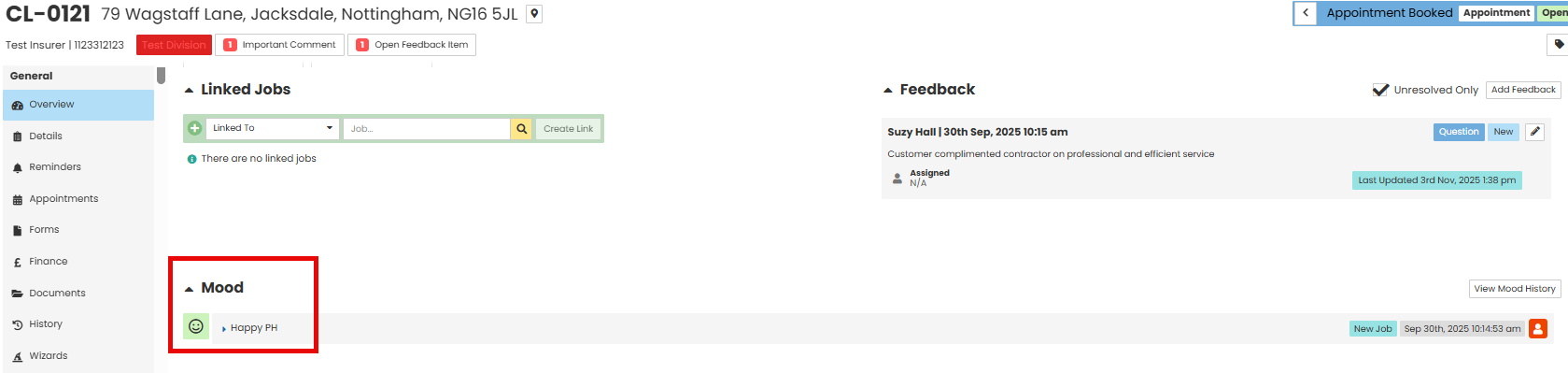
The Mood is also an option to be included in your Customer Job Portal, the customer will be able to set the mood themselves and submit it back to the job. They will not be able to see any mood history or the mood you have set internally.

Was this article helpful?
That’s Great!
Thank you for your feedback
Sorry! We couldn't be helpful
Thank you for your feedback
Feedback sent
We appreciate your effort and will try to fix the article