Adding Assets and Equipment Items to Jobs
When you use an Asset or Equipment item on a Job it can be tracked through Contractor Workspace.
In Assets/Equipment you can add Items to jobs so you can track where your items are and what they are costing you on jobs.
From within the Job select 'Assets/Equipment' in the Job Menu.

Use the New Item button in the top right-hand corner to add the item.
Note - Any existing items being used will show on this screen as a list.
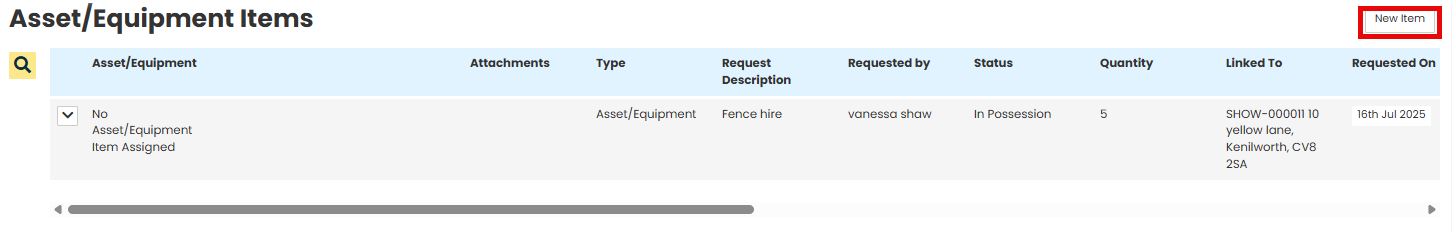
Complete the form with the details for the asset being used.

Status - In Possession when you are using the item on site.
Type - Asset/Equipment, Hire or Support are the options in the drop down to select.
Requested By - The user taking or using the asset.
Request Description - Text field for information about what and why it is being used.
Asset/Equipment Item - Use the search to select the item from your Resources
Quantity - How many are being used.
Instructions - Text field for what is required.
Take Possession - Date field for when the item is being put on site.
Return Date - Date field for when the item should be taken off site.
Cost Rate Type - use the drop down to select, Day, Week, Month, etc
Cost Rate - Type the rate value e.g. £50
Cost Rate Qty - number of type selected above, e.g. 5 for 5 days on site.
Charge Out tick box - tick this to show and enter charge out rate.
Select the Charge Rate Type, enter Charge Rate and Charge Rate Qty.
Notes - Text field for any notes.
There is an Approval function available where this can be defaulted to Pending so a user checks/approves the request.
Then click Save to add the Asset to the job.
You will now see the Asset in the list.
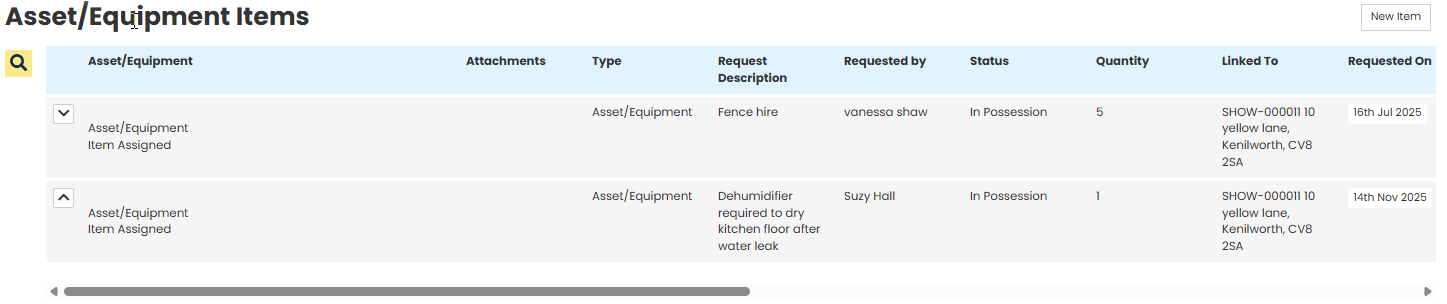
Was this article helpful?
That’s Great!
Thank you for your feedback
Sorry! We couldn't be helpful
Thank you for your feedback
Feedback sent
We appreciate your effort and will try to fix the article