Offline Settings
Being Offline on the Mobile app allows you to use certain features within the app, even without and internet connection. While being offline you can access and create notes, estimates, site forms and upload documents.
To set yourself to Offline, from the Dashboard, select the Prime Logo in the top right corner.

Go to ‘My Account’ and select the ‘Offline Settings’ tile.


If Offline mode is toggles off it will display a red button to the left. To toggle it on, drag the toggle to the right.
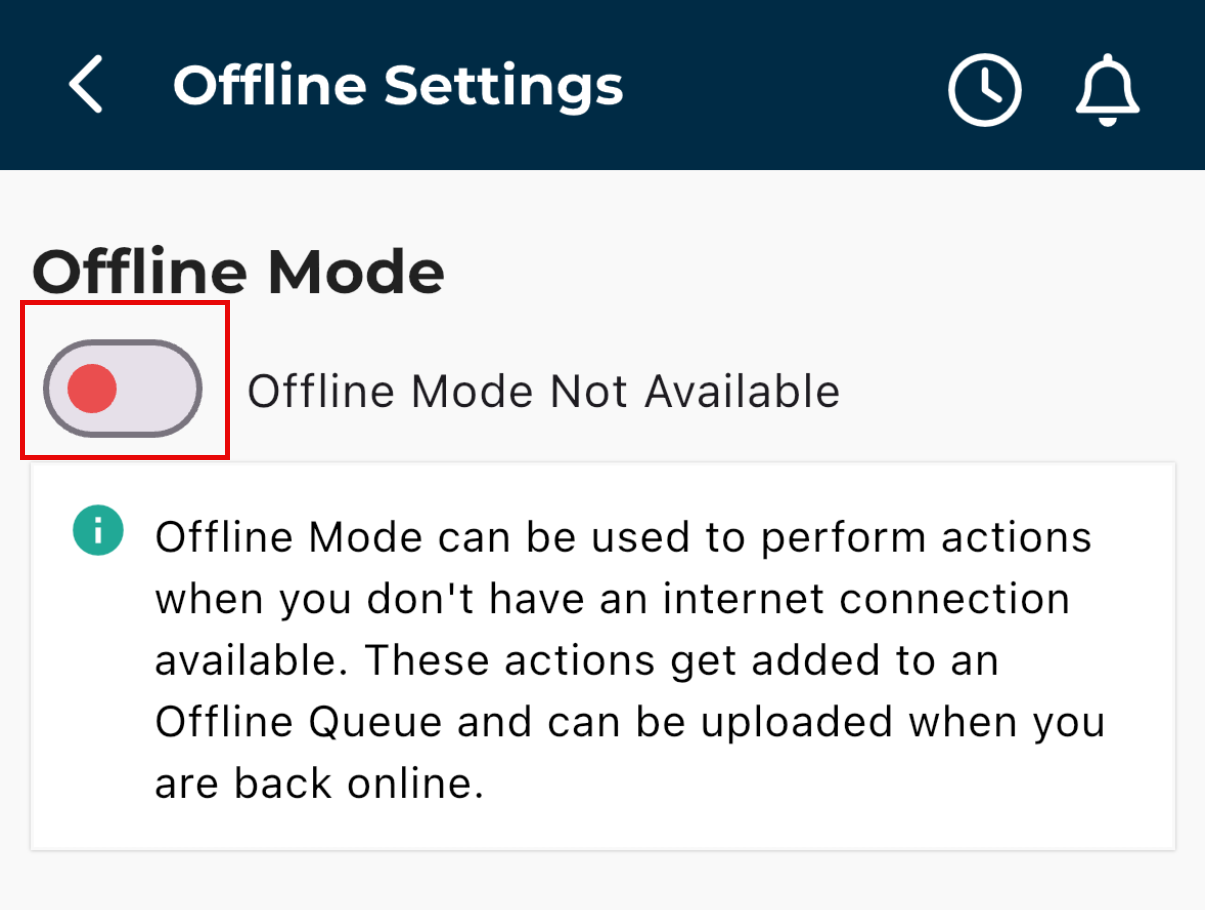
You can choose to further amend what items you want available offline, by toggling off and on the individual items in ‘Options.’
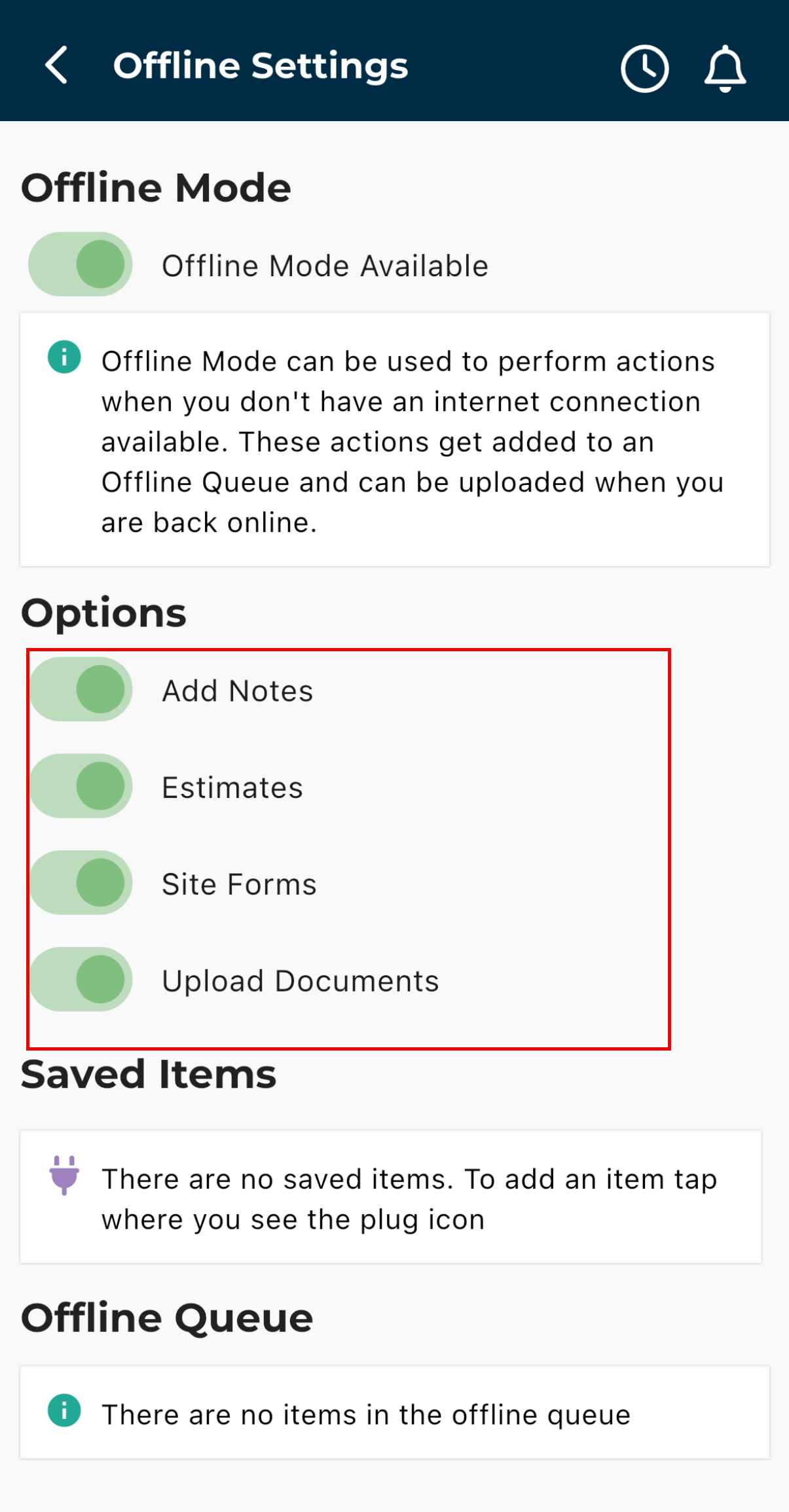
Further down the page you can see the ‘Offline Queue,’ here anything you have been doing while offline will appear here. When you reconnect to the internet, these items will automatically save.
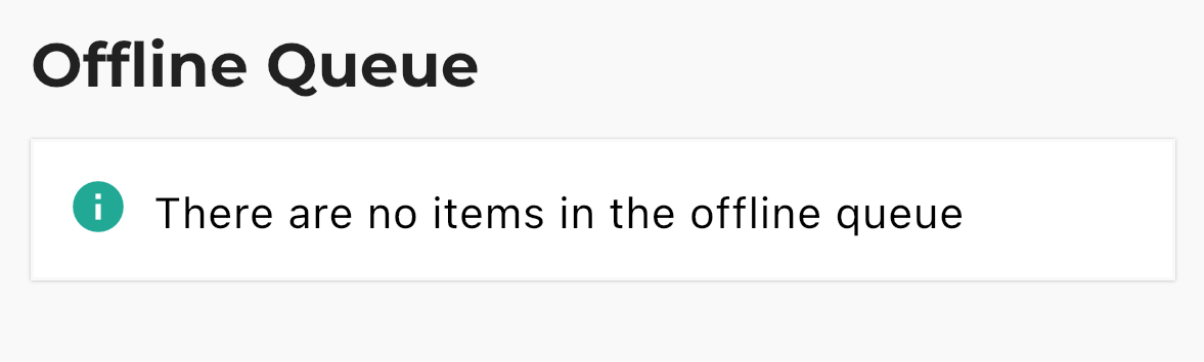
Was this article helpful?
That’s Great!
Thank you for your feedback
Sorry! We couldn't be helpful
Thank you for your feedback
Feedback sent
We appreciate your effort and will try to fix the article