10.2 Allocation Estimate. Version 1.0. Last Updated November 2025
Allocation Estimate
Allocations have their own Estimates, these can be edited when required and Work Orders can be created from the Estimate line items.
Scroll to the bottom of the Allocation screen.
 Use a Template from the top plus field to build out the estimate.
Use a Template from the top plus field to build out the estimate.
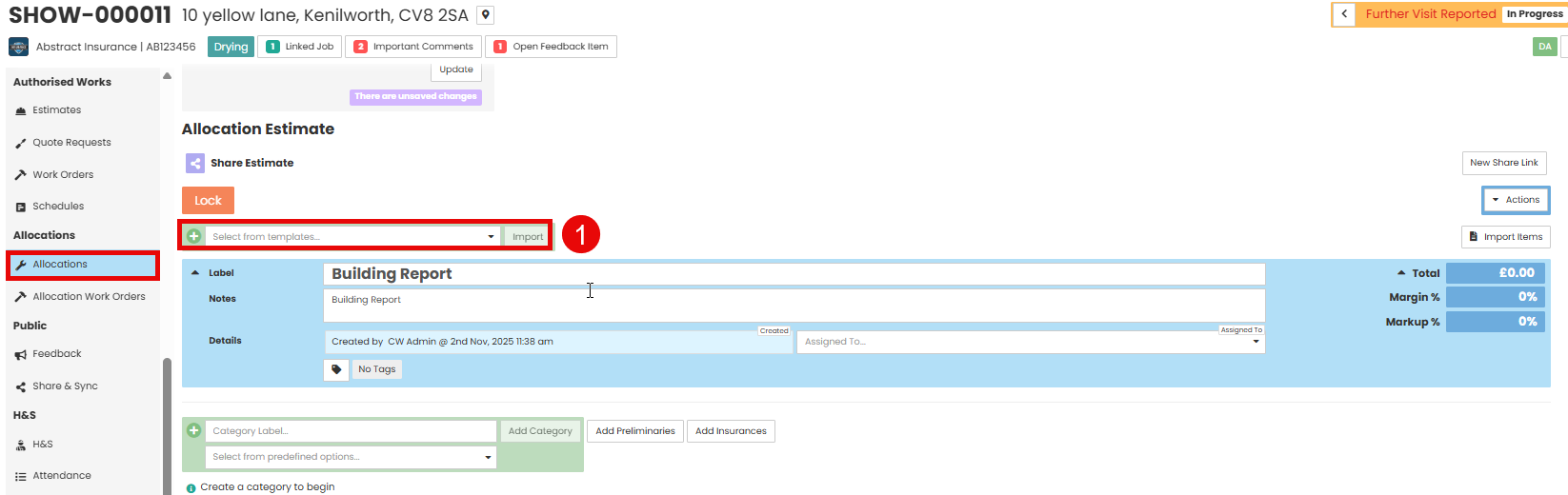
 Use the Category label field to type in your category and click Add Category.
Use the Category label field to type in your category and click Add Category.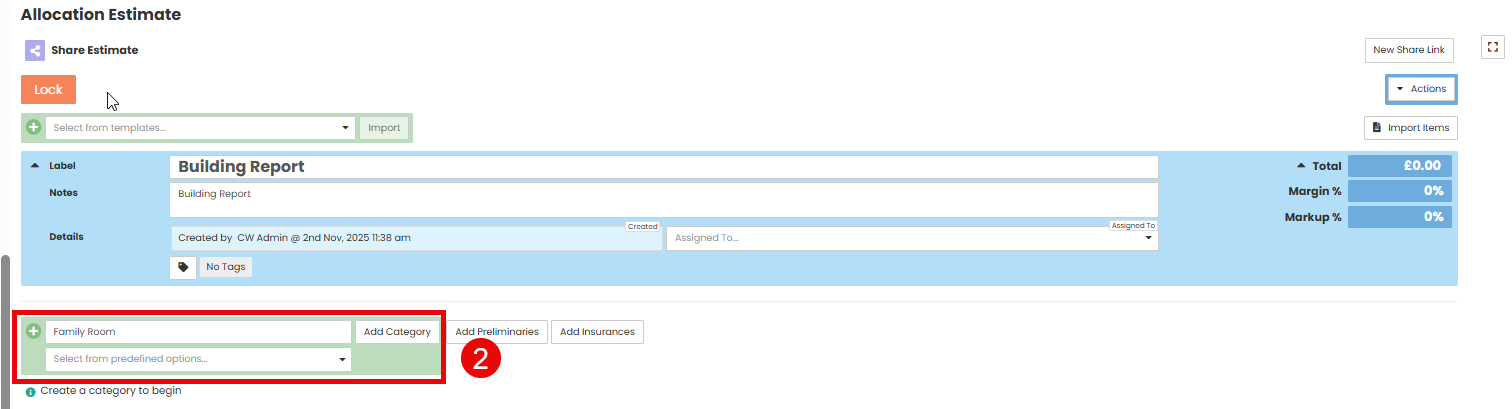
 Click the New Item button to start adding your estimate line items.
Click the New Item button to start adding your estimate line items.
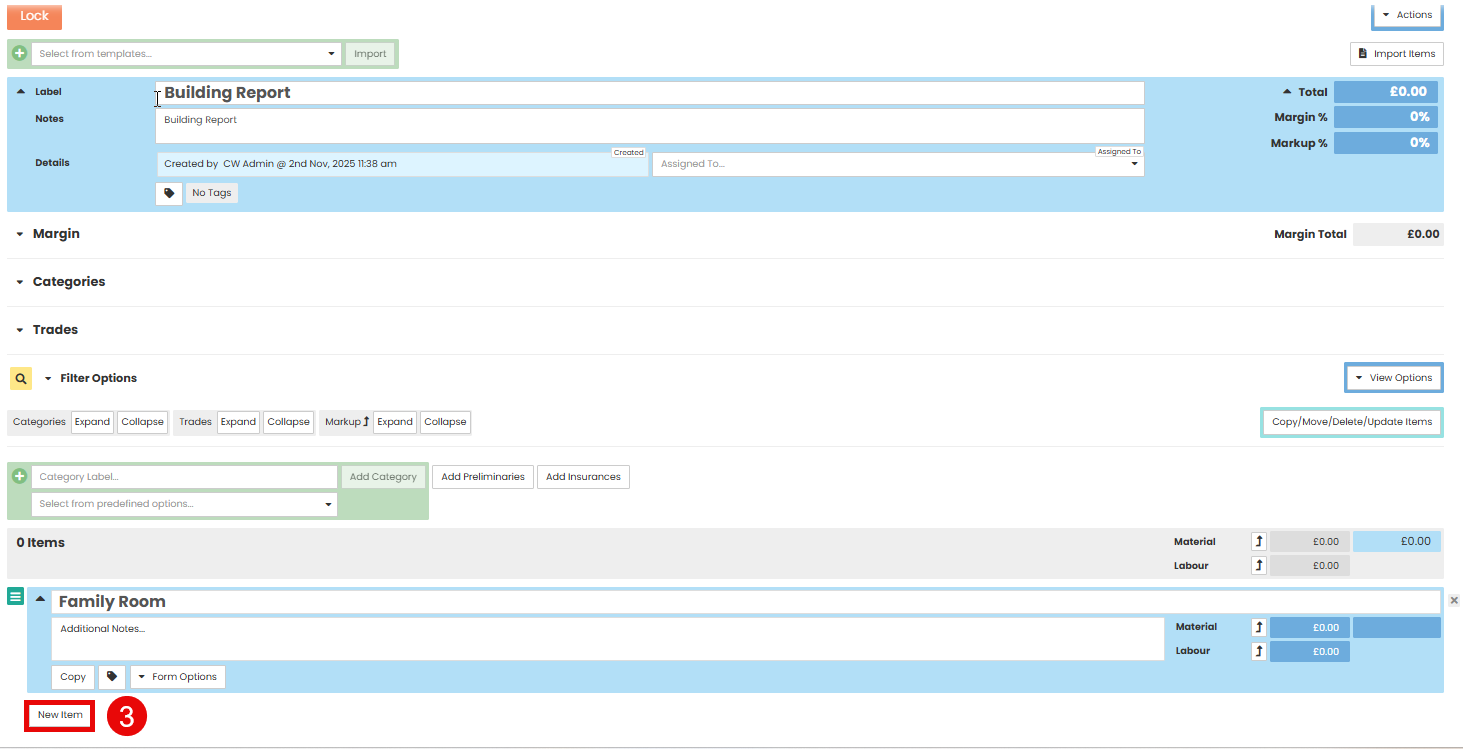
 Use the New Item option to create a manual item. Select the Trade from the drop down and the type the description in the text field, then click Add Item.
Use the New Item option to create a manual item. Select the Trade from the drop down and the type the description in the text field, then click Add Item.
 You can change the first drop down on the Add Item function to use your Predefined items or Recipes. This will allow you to search and select the items you want to add.
You can change the first drop down on the Add Item function to use your Predefined items or Recipes. This will allow you to search and select the items you want to add.

 Adjust your line item as required, when you see the green tick on the right hand side your changes have saved successfully.
Adjust your line item as required, when you see the green tick on the right hand side your changes have saved successfully.
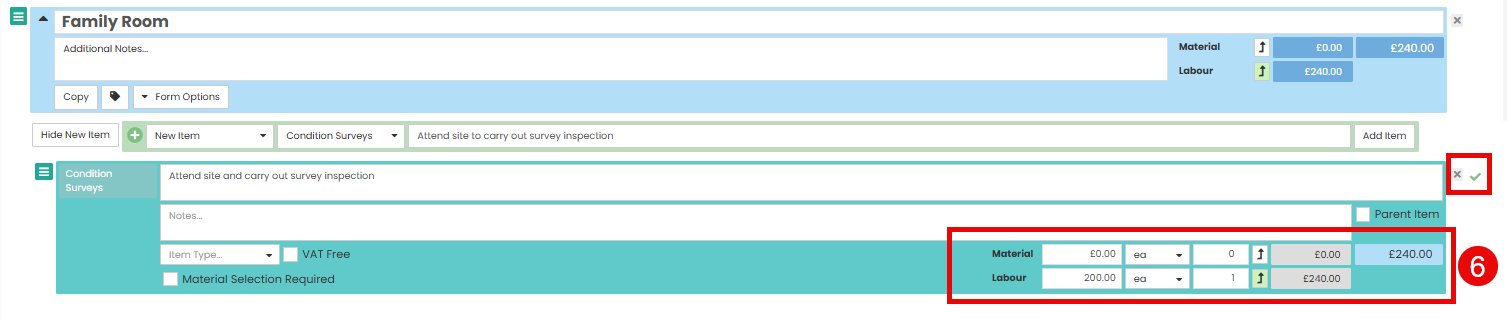
 Scroll to the top of the Allocation Estimate and click the Margin drop down to view and adjust the margin percentage being applied to the Estimate.
Scroll to the top of the Allocation Estimate and click the Margin drop down to view and adjust the margin percentage being applied to the Estimate.
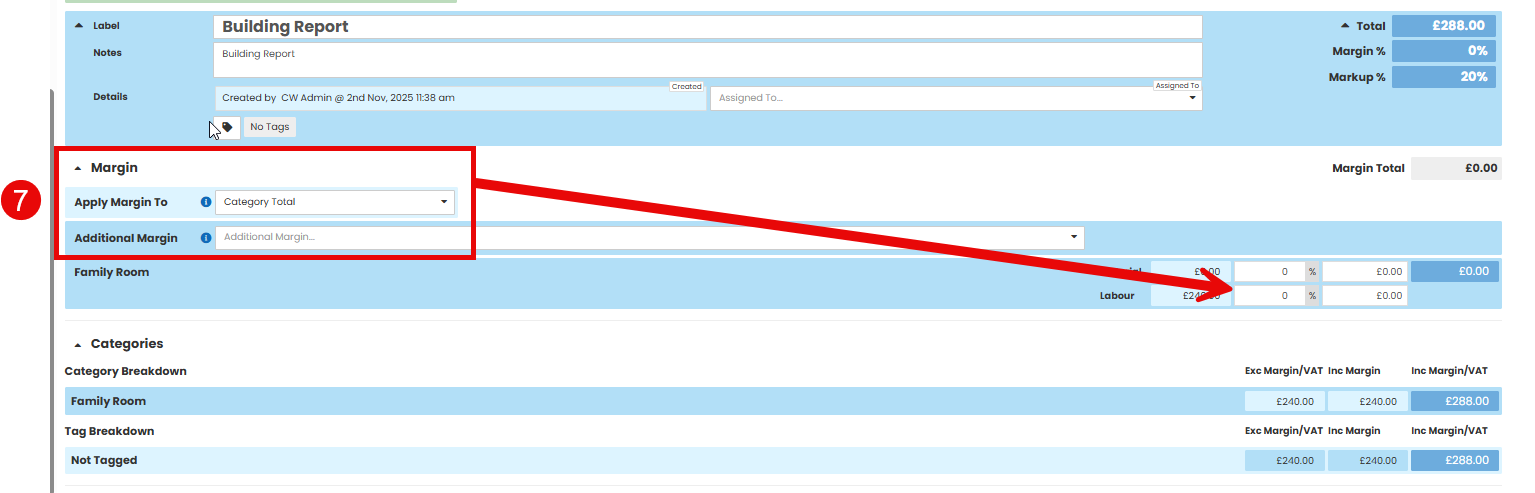
 Click the 'Lock' button at the top of the Allocation Estimate.
Click the 'Lock' button at the top of the Allocation Estimate.
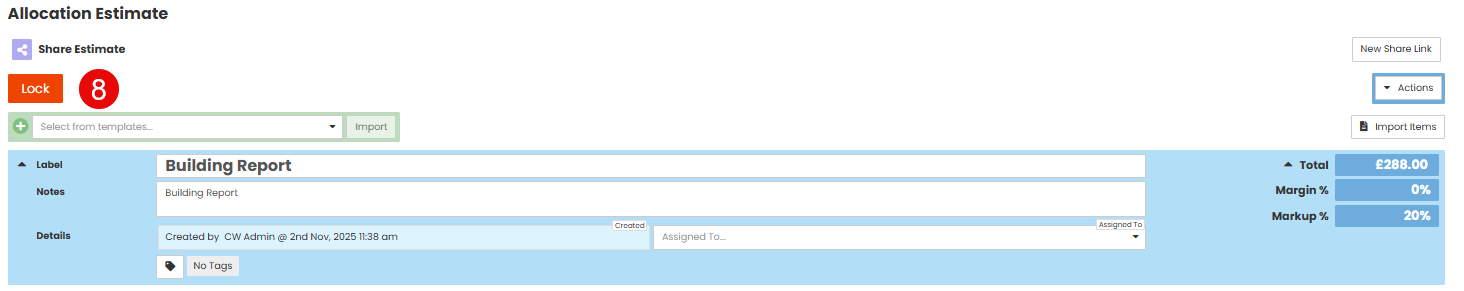
The page will refresh and you will now see two buttons at the top of the Allocation Estimate, 'Assign To Work Order' and 'Edit'. Use the Edit button to adjust the Allocation Estimate as required.
Was this article helpful?
That’s Great!
Thank you for your feedback
Sorry! We couldn't be helpful
Thank you for your feedback
Feedback sent
We appreciate your effort and will try to fix the article